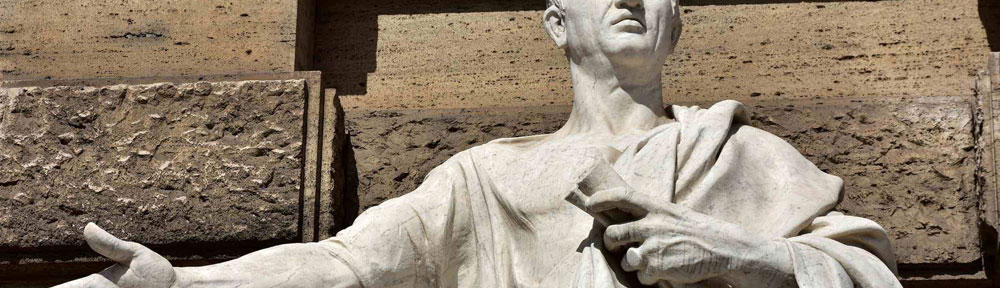- Go to bu.digication.com
- Login using your BU id
- Click on “Create” or on the big “+” sign to start a portfolio for your CGS work
- When prompted to choose a Template, use “CGS Team D 2021”
- The tabs in this template correspond to your CGS classes. For each of the tabs, upload your favorite assignment.
Rhetoric 103
Antiquity to Enlightenment